A Practical Guide to n8n: What the Cheat Sheet Doesn’t Tell You
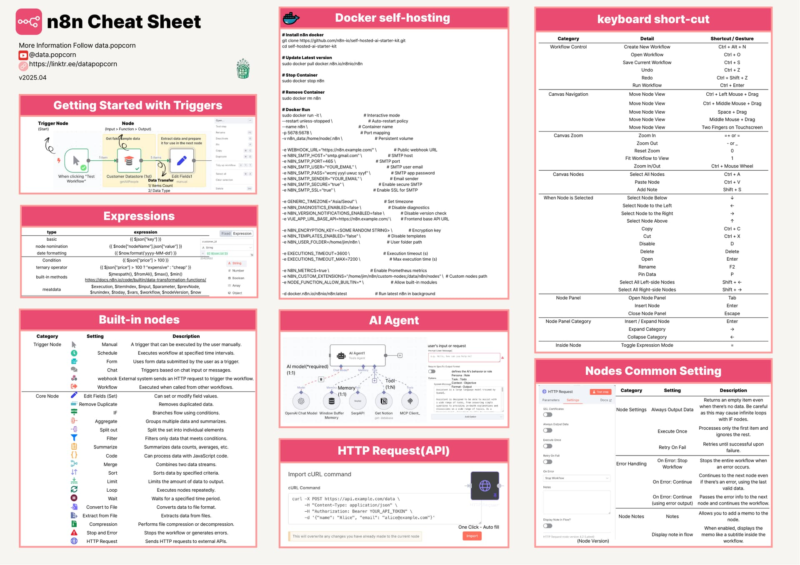
When I first started using n8n, I spent more time searching for node configurations and expression syntax than actually building workflows. Then one day, someone on Reddit shared this brilliant visual cheat sheet, and suddenly, the scattered knowledge in my head started to connect.
This post isn’t just a repost of that cheat sheet—it’s a deeper walkthrough of the concepts behind it. I want to unpack not just what is on the sheet, but how to use it to actually build better automations.
Why This Cheat Sheet Is Worth Your Time
Most people treat cheat sheets like reference tables. But this one is different. It’s like a mini-map of how n8n actually works under the hood. If you’re new to n8n, this single image could save you hours of trial and error.
The author breaks down essential patterns: data transformation, loops, branching, expressions, binary handling, and more. These aren’t just features—they’re recurring structures in almost every real-world automation.
And here’s the best part: someone also made a searchable text version, so you don’t have to squint at the PNG every time.
Let’s Walk Through the Core Building Blocks
Instead of going line-by-line, I’ll group the cheat sheet into practical categories based on how workflows are usually built.
🔁 Looping and Repeating Tasks: n8n-Style
Unlike traditional programming, n8n doesn’t have a for loop—but that doesn’t mean you can’t repeat tasks.
Here’s the pattern:
- SplitInBatches: Breaks down your input array.
- Set / Function Item: Processes each item.
- Wait (Optional): Adds delay for rate limits.
- Merge (mode:
AppendorPass-Through): Re-joins the data.
💡 Pro Tip: You can simulate asynchronous loops by calling a sub-workflow from a parent using Execute Workflow in “each item” mode. Great for recursion-style flows.
🧱 Data Transformation: The Real Core of n8n
This is where the cheat sheet shines. You’ll spend most of your time transforming JSON between services.
- Set: Your best friend. Rename, add, delete fields.
- Function / Function Item: Write inline JavaScript to manipulate complex structures.
- Merge: Recombine conditional branches or add metadata back to items.
📌 Example: Suppose you receive a webhook with nested data. You can flatten it using a Function Item like this:
return {
id: $json.user.id,
email: $json.user.email,
product: $json.order[0].name
}
🤖 Expressions: Where Most Errors Happen
The cheat sheet includes some crucial expression examples—but here’s how you avoid common pitfalls:
- Use
$json["field"]if the field name contains spaces or special characters. - Chain safely with
||:{{$json.name || "Anonymous"}} - Need dynamic dates? Use
{{$now}}or{{ new Date().toISOString() }}in aSetnode.
🔍 Debugging tip: Use a NoOp node mid-flow to pause and inspect JSON after each transformation.
🔄 Branching, IFs, and Logical Flows
The IF node is simple but powerful. But here’s where most beginners get tripped up:
- If you want to test two conditions, stack two IF nodes, don’t try to cram logic into one.
- Use
falsebranches to handle errors or edge cases explicitly—don’t just leave them dangling.
Better yet, start naming branches clearly (IF True → Send Email, IF False → Slack Alert). Future you will thank you.
📦 Binary Data Handling
Not every automation involves binary files, but when it does (e.g., images, PDFs, CSV uploads), things get tricky.
- Use Move Binary Data to shift files into JSON and back.
- The HTTP Request node can upload files by referencing the binary key.
👀 Heads up: n8n doesn’t preview binary files in executions unless you toggle it on in the node settings. This alone can save a few hours of head-scratching.
🧩 The Hidden Gems of n8n
The cheat sheet also touches on some lesser-known—but extremely powerful—nodes:
- Execute Workflow: Use this to modularize your automations. Think of it like writing functions.
- Wait / Interval Trigger: Perfect for rate limiting or scheduled checks.
- Webhook (with Response): Lets you build microservices using n8n alone.
How to Actually Use the Cheat Sheet in Practice
Here’s my suggested approach if you’re new:
- Start small. Build a three-node flow using just Webhook → Set → Respond.
- Add complexity gradually: IF → Function → Merge.
- Every time you get stuck, consult the cheat sheet. But don’t stop there—ask why a node works the way it does.
- Once you build your first 2–3 flows, revisit the cheat sheet again. You’ll suddenly notice patterns you missed before.
Final Thoughts
This cheat sheet is more than just a quick reference—it’s a condensed curriculum of how real n8n workflows are structured. It won’t teach you everything, but it’ll teach you just enough to get dangerous.
To the original creator: thank you for making this. You’ve given a lot of people—including me—a faster path to building smarter automations.
If you’re a beginner, grab the cheat sheet PNG and bookmark the text version. And if you’re stuck on something, drop by the n8n community—it’s one of the most helpful out there.
没有评论